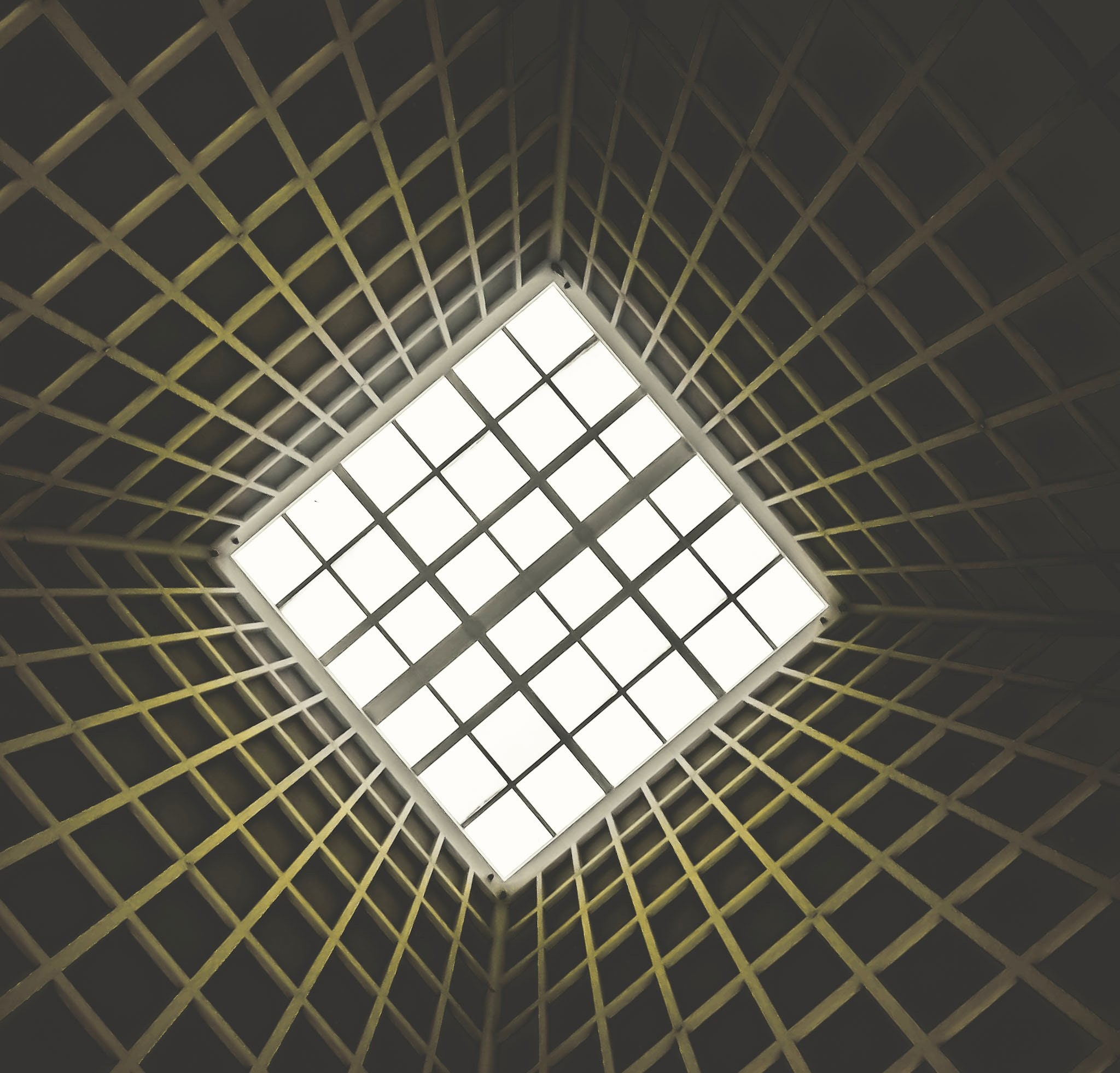[react] styled-components에서의 우선순위 문제
Published on September 28, 2021
styled-components에서의 우선순위 문제
사건 개요
오늘도 즐겁게 스크림도르 코딩을 하던 중에 동료의 작업을 수정하다가 이상한 일이 발생했다. 코드로 함께 보자.
기본적으로 나는 page에다가 BaseTemplate을 두어서 여기에서 header 밑의 main container의 구조를 잡고 작업한다.
// BaseTemplate/index.jsx
import React from 'react';
import MainContainer from './styles';
const BaseTemplate = ({ children }) => {
return <MainContainer>{children}</MainContainer>;
};
export default BaseTemplate;
// BaseTemplate/styeld.js
const MainContainer = styled.div`
flex: 1;
min-height: 0;
width: 100%;
position: relative;
display: flex;
justify-content: center;
align-items: center;
z-index: 7;
// Navigation
.Navigation {
height: 100%;
border: none;
}
...
`// matching/index.jsx
return (
<BaseTemplate>
<Navigation />
<MatchingContainer aside={aside}>
{...}
</MatchingContainer>
</BaseTemplate>
)
// matching/style.js
export const MatchingContainer = styled.section`
min-height: 0;
height: 100%;
width: 950px;
position: relative;
display: flex;
align-items: start;
`해석해보자면 이러하다, Base template에서 section이라고 스타일링을 하고서 그 아래 컴포넌트에서 (matching의 matchingcontainer) section을 다시 스타일링 해주었으니 base templte의 스타일링 위에 덧씌워질 것이라고 생각을 하였다.
문제는 그렇지 않았다는 것이다. 내가 생각한 것과는 반대로 스타일링은 matchingcontainer의 스타일링 위에 base template의 스타일링이 씌워진 것이다.
당시에는 그냥 넘기고서 작업을 했는데, 집에 돌아와서 생각해보니 내 상식과는 반대로 작동이 되어서...
일단 이러한 블로그를 찾았다.
블로그의 내용은 "다른 component의 style을 수정한 새로운 component를 사용하고 싶다면 기존의 component에서 props.className를 전달받도록 작성하자!" 라는 것이었다.
충격적인 사실//



import를 해오는 다른 모듈의 styles는 내가 원하는 대로 안 되는 것 같다... base template에는 최소한의 것만 남기고 각 파트별로 따로 스타일링 해야 할 것 같다
javascript
javascript
If you like it, share it!